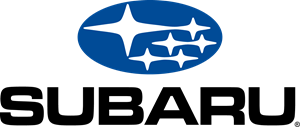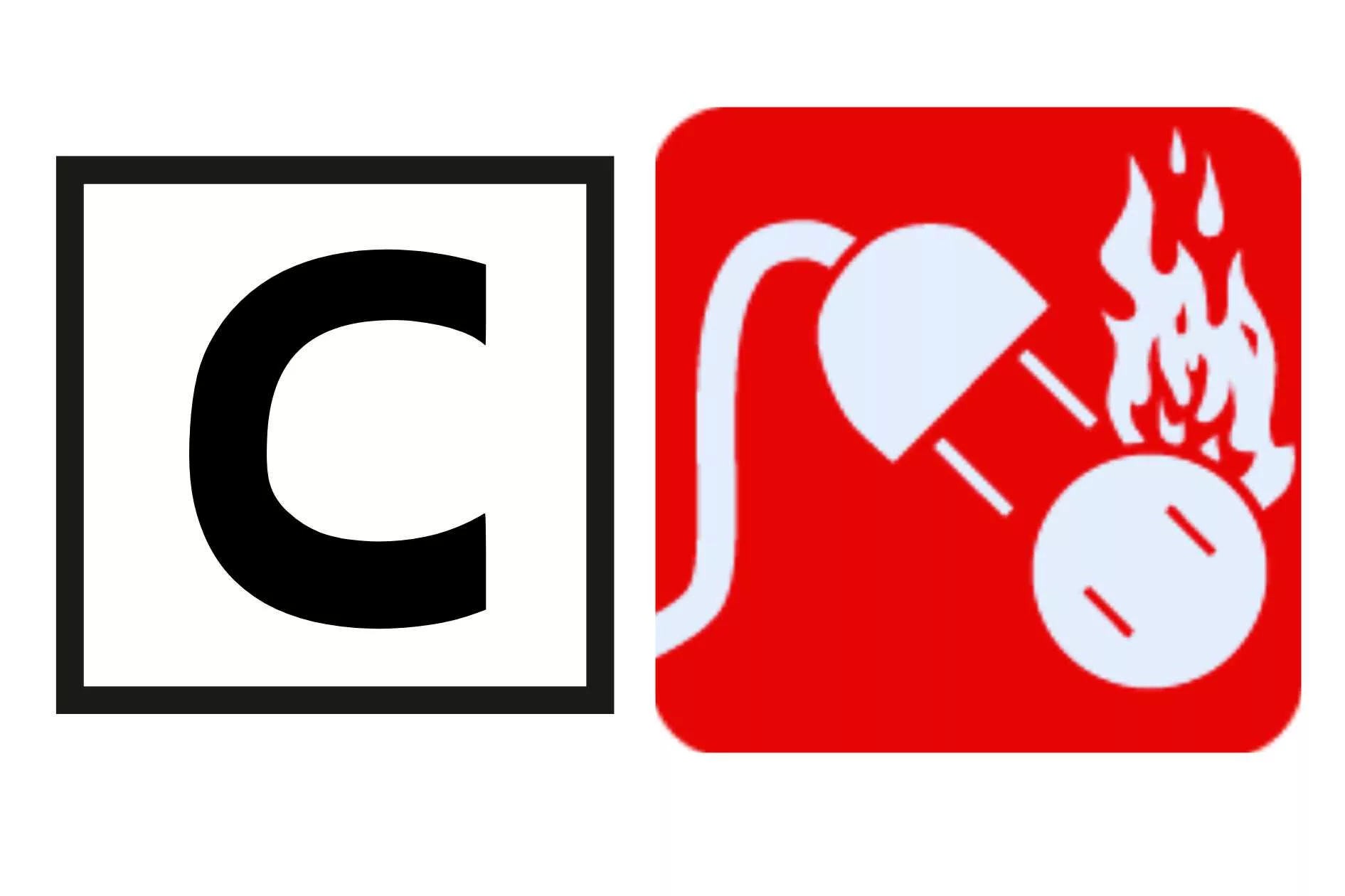Excited about creating podcasts for your LMS course material? Creating a podcast is a piece of cake, especially using Apple’s Podcast Producer. The FSI Learning Team at the University of Illinois recorded a useful podcast walking listeners through the podcasting process. Follow these easy steps to create a podcast for an LMS course, or just for fun. Anyone can create one!
Excited about creating podcasts for your LMS course material? Creating a podcast is a piece of cake, especially using Apple’s Podcast Producer. The FSI Learning Team at the University of Illinois recorded a useful podcast walking listeners through the podcasting process. Follow these easy steps to create a podcast for an LMS course, or just for fun. Anyone can create one!
Select a topic. Write a 5 to 10 minute script, which you can feel free to ad lib or change as you go. Next, gather your equipment–your hardware and software. You’ll need a microphone and headphones. Studio microphones, which cost about $20, provide higher quality recording than microphone headsets. You’ll also need a way to capture sound: audio editing software like Garage Band on Mac, or Audacity, an open source software program.
On Coggno’s LMS, users create their podcasts using Apple’s Podcast Producer, a simple and automatic audio editing program.
———–
Coggno.com offers high-quality LMS.