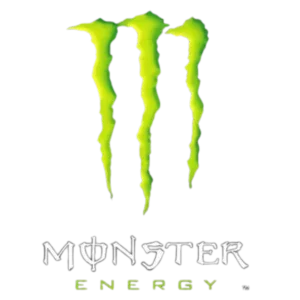What are the features of training courses online that are multi platform friendly?
Is your staff busy, under pressure with deadlines and in need of on-demand training? If so, it may be time to investigate the possibilities of rolling out your online training courses on the small screen. In this article, we’ll highlight the 4 fundamentals of training courses online to look for when selecting your next multiplatform-friendly online training courses.
Save Thousands Of Dollars With Coggno Prime Subscription
1. Microlearning Online Training Resources
Mobile learning and microlearning go hand-in-hand. Typically, mobile users don’t have the time to work through a long online training course. They are on the go and need to have instant access to online corporate training. As such, you need to provide them with bite-sized content that is easy to understand and internalize.
Microlearning content should be readily available and involve only a few minutes of learning time for corporate learners. A 2-minute podcast that sheds light on a popular issue or a 5-minute task simulation to assist them in brushing up on the steps concerned are both great examples.
Having an online library of microlearning that is easily accessible to your learners is a great way of deploying microlearning in your organization.
The Coggno online training library is a great example of a library that provides amazing, multiplatform-friendly online training courses.
2. Simple and Straight forward Navigation
This one is a no-brainer. Is the online corporate training easy to navigate and use, or is it confusing? How much time do you have to spend trying to figure out how to get around?
Another crucial aspect to bear in mind when it comes to mobile learning is how big the navigation buttons are. Buttons tend to get lost in the shuffle, especially when tiny buttons are concealed between text on a mobile screen. It’s therefore vital that the buttons are big and prominent.
Consider some of the following points when you’re investigating how easy it is to navigate a course:
- Do the hyperlinks work?
- How difficult is it to find the navigation icons?
- Does the online training course provide clear directions on how to proceed?
Aspects like these can very quickly turn what would have been a pleasant learning experience into a frustrating one. It’s, therefore, crucial that multiplatform-friendly online training courses have seamless navigation.
All the online training courses in the Coggno training library are easy to understand and navigate. Head over to our free courses library to check it out for yourself.
3. Course Design that Supports Cognitive Ease
Have you ever heard of the term “cognitive ease” before? It refers to the ease in which our brains can interpret and process information. This feature is very closely related to the previous one we discussed about straightforward navigation, and when it comes to multiplatform learning, this feature of course design is crucially important.
Here are some questions you can ask the next time you are determining the cognitive ease of online corporate training:
- Are the fonts easy to read?
Remember that mobile screens are much smaller than computers, and as such, reading certain fonts may prove quite challenging.
- Are there clear instructions on the screen?
One of the easiest ways in which we can get frustrated as learners, and especially as mobile learners who require readily available content, is the moment when we are confused about where to click (or tap) next. By having simple and clear instructions on every screen, an online training course lends itself to multiplatform delivery simply and effectively.
- Are there sufficiently compelling visuals?
High-quality visuals are crucial to online courses for a multitude of reasons. Firstly, visuals simplify complicated topics. They also capture the attention of corporate learners, which is essential for mobile users who are already dealing with external distractions. Moreover, visuals enhance the retention and recall of information.
Want to look at a library of online training courses designed with cognitive ease in mind? Visit Coggno’s library here.
4. White Space
White space is a widely recognized feature of the sophisticated and professional design – whether you’re a graphic designer, a web designer, or a course designer. The presence of enough white space on a screen calms our minds and gives us a feeling of tranquillity and simplicity.
When it comes to deploying online training courses to small screens, this feature is even more prevalent, seeing that it can become so easy for information on a small screen to look squashed or cluttered, and this is very likely to frustrate the learners. Have a look at how “clean” the screens feel when you are considering this – is there enough breathing space on every screen?
The courses in the Coggno library all have white space. Check them out for yourself in our free online training course library.
Last note:
Coggno’s online training course has all the features for multiplatform deployment and more. Click here to access our online training library or to see all the free online training courses we offer.
Maximize Training, Minimize Costs With Coggno Prime