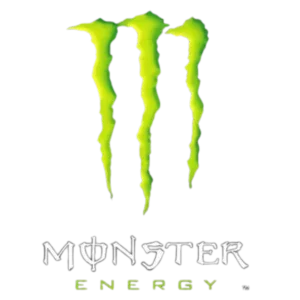Good Website Usability: A Thing You Can’t Afford To Ignore
A user-friendly website is a best friend of today’s businesses and organizations. But what makes a website truly user-friendly? Good website usability! You may ask, HOW?
Keep on reading to unveil that!
What Is Website Usability?
Usability refers to how easily and efficiently users can accomplish their goals when interacting with a website. Essentially, it’s all about making your website as user-friendly as possible.
Enroll – WordPress Course
What Are The Core Elements Of Website Usability?
It’s essential to focus on five core elements to achieve good website usability:
- Learnability: Your website should be easy for first-time visitors to understand and navigate without much effort. Think of it as the “intuitiveness” factor.
- Efficiency: Users should be able to complete tasks quickly and with minimal steps. Streamlining processes can significantly enhance user satisfaction.
- Memorability: If users return to your site after some time, they should still remember how to navigate and use it. Consistency plays a vital role here.
- Error Tolerance: Mistakes happen. A user-friendly website is forgiving of errors, offering clear paths to correct them.
- Satisfaction: Ultimately, your website should leave users feeling content and fulfilled, whether browsing for information or making a purchase.
Enroll today – Web Usability Made Simple
Why Does Good Website Usability Matters?
According to a study, users judge websites in just 0.05 seconds. That’s how little time you have to make a first impression! Good website usability impacts a positive user experience, significantly boosting your website’s success.
How Does Usability Impact User Experience?
Usability can make or break your website. If users find it challenging to navigate, slow to load, or confusing to use, they’ll likely leave within seconds. On the other hand, a well-designed, user-friendly website can:
- Increase user satisfaction and trust.
- Keep visitors on your site longer.
- Boost conversion rates and sales.
Enroll – Designing For Productivity In The User EXperience
What Are The Business Benefits Of Prioritizing Usability?
Investing in usability pays off. Forrester Research found that every dollar invested in UX (user experience) can bring a return of up to $100. That’s a staggering ROI of 9,900%! A user-friendly website can reduce support costs, as users are less likely to encounter issues or need assistance.
What Are Some Of The Common Usability Challenges?
Below are some common challenges users face on websites. These challenges often lead to frustration and can deter visitors from engaging with your site. Let’s take a look at a few examples:
Example 1: Complex Navigation Menus
Imagine visiting a website and being greeted by a cluttered, convoluted navigation menu. You’re unsure where to find the information you need, and it’s frustrating. It is a classic usability issue that can drive users away.
Example 2: Slow Loading Times
You are waiting for a website to load, only to be met with a sluggish experience. According to Google, as page load time goes from one second to three seconds, the probability of bounce increases by 32%. Users expect websites to be fast; when not, they will likely bounce.
Example 3: Confusing Ux And Ui
Back in 2013, when the Healthcare.gov website was launched, it faced widespread criticism for its complex and confusing user interface. The usability issues were so significant that they made headlines and hindered the website’s primary goal of helping people access healthcare.
Example 4: Confusing Checkout Processes
Many e-commerce websites have fallen into the trap of making their checkout processes overly complicated. Users may encounter unexpected fees, unclear instructions, or many form fields to complete. It often leads to abandoned shopping carts and lost revenue.
Enroll today – 30 Days Content Marketing Plan Course
What Is The Role Of User-Centered Design?
User-centered design (UCD) is a fundamental approach to creating user-friendly websites. It involves putting the needs and preferences of your target audience at the forefront of your design and development process.
Buy – User Experience Design With Adobe XD (Course)
Incorporating User Feedback In Design
A crucial aspect of UCD is gathering user feedback through techniques like surveys, interviews, and usability testing. By understanding how real users interact with your website, you can identify pain points and make informed improvements.
Balancing Aesthetics And Functionality
While aesthetics are important, they should never compromise functionality. A visually stunning website is great, but visitors will only stick around if it’s easy to use. Striking a balance between aesthetics and functionality is critical to good website usability.
How To Assess Website Usability?
You can assess website usability by:
Conducting Usability Testing
Usability testing is a powerful tool for evaluating your website’s user-friendliness. It involves observing real users as they interact with your site and uncovering any obstacles or issues they encounter.
Choosing The Right Participants
When conducting usability tests, selecting participants representing your target audience is essential. It ensures that the feedback you receive is relevant and actionable.
Enroll – FloPro Module 5 – The User Interface
Selecting Test Scenarios
Create realistic test scenarios that mimic how users typically interact with your website. For example, if you run an e-commerce site, a common scenario might be “find and purchase a product.”
Capturing User Feedback
During usability tests, gather feedback from participants about their experiences. Ask them to voice their thoughts and feelings as they navigate your site. Their insights can be invaluable in identifying areas for improvement.
Analyzing User Behavior
Another way to assess website usability is by analyzing user behavior. It involves studying how users interact with your site through tools like Google Analytics and user behavior-tracking software.
Monitoring User Clicks And Interactions
Reviewing user clicks, scroll patterns, and interactions can reveal which parts of your website are popular and which may need adjustment. Heatmaps and session recordings can provide visual insights into user behavior.
Surveys And Questionnaires
To gather user opinions and preferences systematically, consider using surveys and questionnaires. These tools allow you to collect valuable feedback on specific aspects of your website.
Gathering User Opinions And Preferences
Surveys can help you understand what users like and dislike about your website. For instance, you can ask them to rate the ease of finding information or completing tasks.
Crafting Effective Usability Surveys
When creating usability surveys, keep them concise and focused. Ensure that questions are clear and avoid leading or biased language. The goal is to collect honest and actionable feedback.
Enroll – How To Start Email Marketing With Mailchimp
When To Prioritize Website Usability?
Let’s explore the usability lifecycle and understand how to incorporate improvements at every stage.
Incorporating Usability From The Start
The ideal time to prioritize usability is during your website’s initial design and development phase. By involving usability experts early on, you can ensure that user-centered design principles are at the core of your project.
Continuous Usability Improvement
Usability is not a static concept; it evolves. Continuously monitor your website’s performance and gather user feedback to make iterative improvements. This agile approach helps you stay ahead of changing user expectations.
Enroll – Product Lifecycle (Course)
When Usability Needs Immediate Attention?
With website usability, there are situations where immediate action is necessary to address critical issues. Keep an eye out for these red flags:
High Bounce Rates
If a significant portion of your website’s visitors leave after viewing just one page (high bounce rate), it’s a sign that something is amiss. Usability issues may be driving users away.
Low Conversion Rates
Low conversion rates indicate users struggle to complete desired actions, such as purchasing or filling out a contact form. It often points to usability problems in the conversion process.
User Complaints And Negative Feedback
Listen to your users. If you receive repeated complaints or negative feedback about your website’s usability, take them seriously. These comments can provide valuable insights into areas that need improvement.
Enroll – CISSP – The Complete Exam Guide (Course)
A Final Word
In the world of websites, usability is a philosophy. It’s about recognizing that your website exists to serve its users. Read our next blog to learn about the ten principles of good website usability.