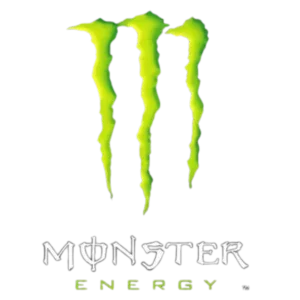In Mark Simon’s article, “E-Learning NO How: 7 disastrous decisions sure to sink any e-learning implementation,” he covers some common errors of LMS courseware developers and how to avoid them. One common mistake is neglecting to provide instructions for the e-learning interface. Developers often assume that e-learning courses are self-explanatory, while in fact it’s just the opposite.
Although today’s e-learning lessons are, as Simon puts it, “light years ahead of the old ‘page-turner’ lessons,” still no standard e-learning interface exists. Even experienced e-learners and LMS users may experience difficulty with your electronic controls. And Simon points out that e-learning courses today include glossaries, quizzes, videos, file attachments, FAQs, interactive and collaborative exercises, simulations, and games. There is a world of functions and controls for LMS users to handle, and they’ll need your support.
————
Coggno.com offers world-class e-learning education.