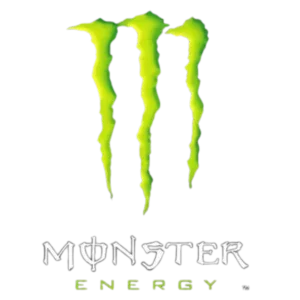Your employee training videos should be more than just informative. In an ideal world, they will also be entertaining, even inspiring, so your employees are guaranteed to give the video their full attention from start to finish. Higher quality training videos produce more confident employees at every level.
Of course, it’s always possible to pay a team to create the videos for you but this process gets expensive fast and isn’t realistic unless your business has a large training budget. Most of the time you’re better creating the videos on your own with help from a couple trusted members of your team.
Follow these tips to create an awesome training video:
-
Write a detailed script
You want to use simple language (unless you’re writing instructions for engineers) but describe everything in precise detail. Keep the tone of your script friendly and your sentences short.
-
Maintain brand consistency
Building your brand in the hearts and minds of your employees is just as important as building your brand’s reputation with actual customers. Your videos should use the same fonts, colors and visual aesthetics your brand uses everywhere else.
-
Get great speakers to narrate
Does somebody on your team or somebody you know have an amazing voice? Ask them to read the script for you under your direction. The voice in your videos has a lot to do with how people remember them, so paying good money for a great narrator is totally worth it.
-
Invest in a quality camera
With advances in smartphone technology, it is actually now possible to record reasonable-quality video just using your phone. However, when it comes to creating professional training videos it does not have to cost you many hundreds of dollars to be able to produce top-quality video footage. Nowadays, you can buy a quality camcorder for as little as $399. Most leading video camera reviewers suggest sticking with the Canon brand to create truly amazing videos.
-
Maintain professionalism
It’s great to be entertaining but make sure your script doesn’t sacrifice an ounce of professionalism. A training video is a serious endeavor designed to help people become amazing parts of your company. Treat it that way.
And here are some awesome tools to help you get started:
You know all those animated videos with the doodling hands? These videos can be created at Sellamations. Every minute of animation will cost you but the amazing response these videos get is well worth the spending.
Another tool that creates animated videos, PowToon comes with several templates for videos and presentations. You can even create your own template.
If a simple training video is all you need, you’ll love this easy-to-use video editing program. It allows you to create videos and slide shows in three simple steps: 1) upload video and/or images 2) add an audio track and 3) change the artistic style of the video.
Wideo allows you to easily edit videos and add your company’s graphics/logos to make them more appealing.
Summing Up
Great training videos are completely within your reach. You can find hundreds of other articles explaining the details of different video styles and how to create them. These are the most important tips and tools for you to have, but there are thousands more you can collect.